Dynamic Text
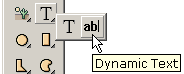 Dynamic text allows user input or can be changed within the animation. It is the second choice in the text submenu "drawer".
Dynamic text allows user input or can be changed within the animation. It is the second choice in the text submenu "drawer".
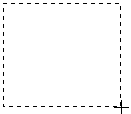 The dynamic text field is created by clicking on one corner, dragging the mouse and then releasing to define the opposing corner.
The dynamic text field is created by clicking on one corner, dragging the mouse and then releasing to define the opposing corner.
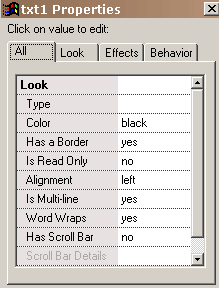 There are a number of properties unique to dynamic text for specifying the look of the dynamic text. The type property sets the font, style and font size and any initial text. Dynamic text is different from static text in that the font lettering data are not contained in the swf. The advantage to this is a much smaller swf. The text is rendered using the font on the user's computer without anti-aliasing. If the specified font is not on the user's computer, a default font is used. The color property defines the color of the text. The border property determines if there is a border. If a border is set, the background of the text field is white with a black border. To have a different background color, you will need to turn border off and create a shape behind the dynamic text object with the color and border of your choice. If Read Only is set, the text cannot be edited. Alignment determines the positioning of text. If multi-line is set, the text can assume multiple lines. If word wrap is set, the text will automatically wrap to create a second line when the first line is filled and so on. If scroll bar is set, a vertical scroll bar is added on the right inside the text field.
There are a number of properties unique to dynamic text for specifying the look of the dynamic text. The type property sets the font, style and font size and any initial text. Dynamic text is different from static text in that the font lettering data are not contained in the swf. The advantage to this is a much smaller swf. The text is rendered using the font on the user's computer without anti-aliasing. If the specified font is not on the user's computer, a default font is used. The color property defines the color of the text. The border property determines if there is a border. If a border is set, the background of the text field is white with a black border. To have a different background color, you will need to turn border off and create a shape behind the dynamic text object with the color and border of your choice. If Read Only is set, the text cannot be edited. Alignment determines the positioning of text. If multi-line is set, the text can assume multiple lines. If word wrap is set, the text will automatically wrap to create a second line when the first line is filled and so on. If scroll bar is set, a vertical scroll bar is added on the right inside the text field.
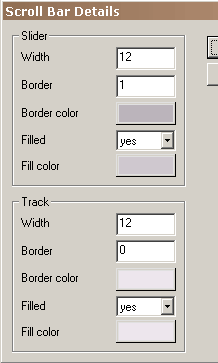 The details of the look of that scroll bar is set in scroll bar properties. The first group box defines the properties of the slider and the second group box defines the properties of the track.
The details of the look of that scroll bar is set in scroll bar properties. The first group box defines the properties of the slider and the second group box defines the properties of the track.
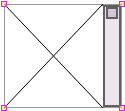 This is a scroll bar with customized settings. The border to the text field has been turned off and the borders to the slider and track have been set to 2. A no border text field is displayed with a faint border in the editing environment.
This is a scroll bar with customized settings. The border to the text field has been turned off and the borders to the slider and track have been set to 2. A no border text field is displayed with a faint border in the editing environment.
In the editing environment the text field area is defined by crossed lines which go away in the Flash player. Also, no text is displayed in the editing environment.
The text can be changed or retrieved while the animation plays using Set Dynamic Text, Load Dynamic Text, and Send Form Data actions. The use of Send Form Data requires knowledge of GET and POST data sending. http://www.pppmail.com/flash4cgi.htm offers some information on this topic.
If you use & in the text, the Flash player interprets it as the start of a new variable. Replace the & in the text with %26 (unicode mapping). For more details, see www.macromedia.com/support/flash/ts/documents/url_encoding.htm.